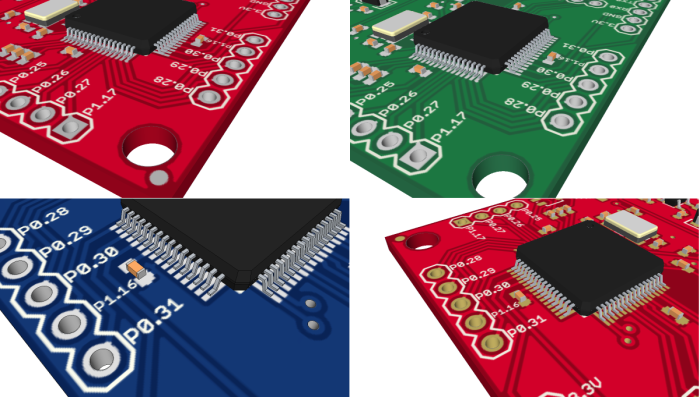As promised, the version 3 of Eagle’up gives you the choice of colors for your board. Currently you can pick a green, blue or red solder mask, and silver or gold plating for your drills. These are the most common selections from the PCB manufacturers.
You can of course add your own colors, or adjust the tone of the ones provided, check the scripts for more details.
I will soon publish a page with all the technical details and process used in Eagle’3D.
The drills larger than 2mm are not plated by default, usually they are mounting holes.
The User Interface has been improved so that you only see one popup per missing package. The Ruby script warns you if you have multiple drills superposed, and only keeps one so it should not affect the model.
You can download directly the new archives here:
EagleUp tools 3.zip (save as … then rename as .zip)
You just need to replace Eagle_up_export.ulp , eagle_import.rb and the batch files. Obviously you run only the batch file with the color scheme you desire. The process to go from Eagle board to SketchUp model is the same as before.
Please report any issue with this new version.