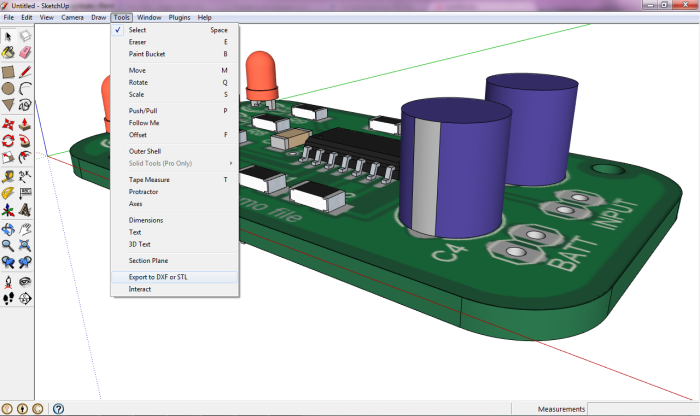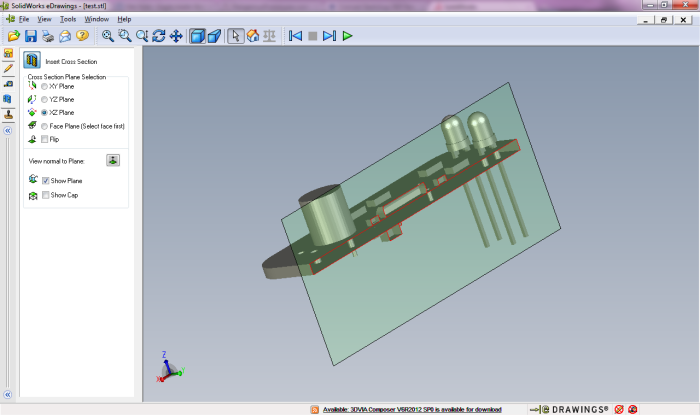Sketchup is a nice CAD tool but the SKP format is not the most useful. You cannot open it with many other software or share it with mechanical designers. Today we will see how to export it nicely.
Following this link you can find a plugin for Sketchup that can write DXF and STL files. Copy the RB file in your Sketchup plugins directory. This plugin works for Windows and OS X.
Then open your existing design, or run eagleUp from scratch. You can find the export plugin in the tools menu :
Choose to export the whole model, then select an export in millimeters.
Finally you can choose your export format.
- the polyface mesh can help measurements on 2D drawings
- the STL gives a more useful 3D model
STL is widely used for milling, printing, and other quick prototyping.
There are several free viewers available. I can recommend eDrawings. Feel free to share your experience in exports and 3D file formats in the comments.
Tomorrow in another post we will see how to import parts in Sketchup.