After a few days of beta testing, eagleUp 4.2 is now released.
This version focuses on reducing the amount of settings and on the automatic detection of the configuration. eagleUp is becoming more user friendly, thanks to your comments and suggestions.
The main new feature is that you do not need to manually edit the RB file for the settings any more. The paths and the settings for the board (colors, thickness…) are saved and restored at each launch.
You now have access to custom colors and can sort your SKP parts in as many sub folders as you want.
You can find eagleUp 4.2 in the installation page. Remember to check the tutorial as well.
Release notes :
- fixed an issue with decimal separator in the folder names.
- fixed an issue with comma as decimal sign and Windows XP platform.
- added decimal sign detection in Sketchup, no more errors due to a wrong setting (currently the first cause of troubles).
- added unit detection in Sketchup, warns the user and stop if meters are not set in the template (the second).
- added a custom color choice for easier users experiments with board colors, select the color ‘custom’, a popup will help you fill the values.
- added storage of users settings in eaglerc configuration file for Eagle versions 5.10 and above. All settings and preferences are now saved and restored at each launch for higher productivity.
- added storage of users settings in a text file for older versions of Eagle (equivalent to the previous line, but not as reliable in shared environment).
- added settings for the paths and commands (previously these values had to be edited by hand). At first launch the user can edit the paths (or choose the default values for Windows or for OS X). These settings can be accessed later in the eagleUp main window.
- added compatibility with multiple projects in a same folder by naming the exported images with the board name.
- added an option to export and import a design without the realistic PCB images. The image creation is a slow step, in particular for large designs. With this option you can make a quick preview, check for the missing parts, and when all is ready make the real export/import with the images.
- added an automatic correction of package names having a comma (replaced by a dot) or slash (/, replaced by _ ). SKP files should be named the same way.
- added support for sub folders in /models. You can sort your models as you want with as many levels as you need.
- added automatic zoom to the extent of the model in Sketchup.
The next version will have a better skp part management, and more error detection on the board level. Feel free to suggest any improvement you would like to see.
I am looking for a way to get photo realistic views of the assembled boards. If you are experienced with Blender or other freely available rendering software, please get in touch with me.
Jerome
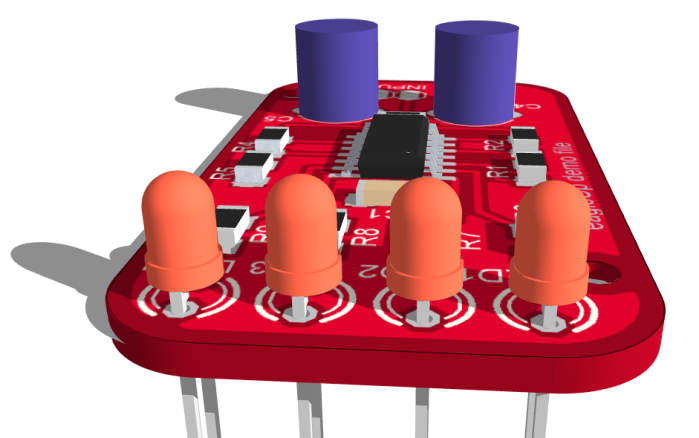
Hi,
fine solution this EagleUP 4.2. There is one issue about the automatic settings. There is a difference for people using x64 WIN OS. There the path to all programs, modules and converter are different to the x86 (32bit) OS. All the 32bit program files go into “Program Files (x86)” instead of “Program Files”
Best regards, Harald.
That’s correct Harald. But I have no way to guess the OS and where Eagle and Image Magick are installed. So I offer some exemples that suit most (but not all) of the users.
So you still need some minor edition of the default paths (the same action was necessary in earlier versions with the hard written paths).
Also, some users set the models path to some shared network drive or some other backup-ed place.
Jerome
Nice, I’m looking forward to trying it out.
See http://www.3dcontentcentral.com/ for collection of step models
when downloading a .stl file from http://www.3dcontentcentral.com, with MeshLab its possible to convert from .stl to .dae.